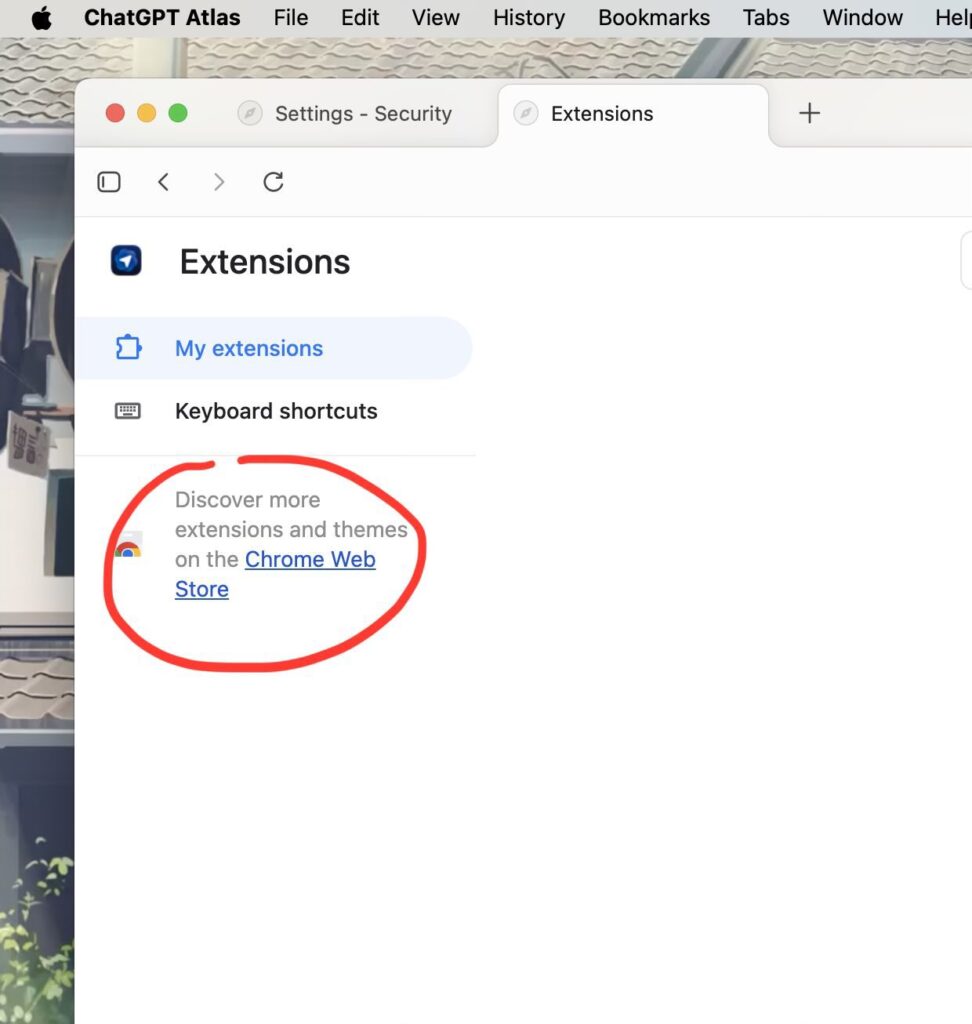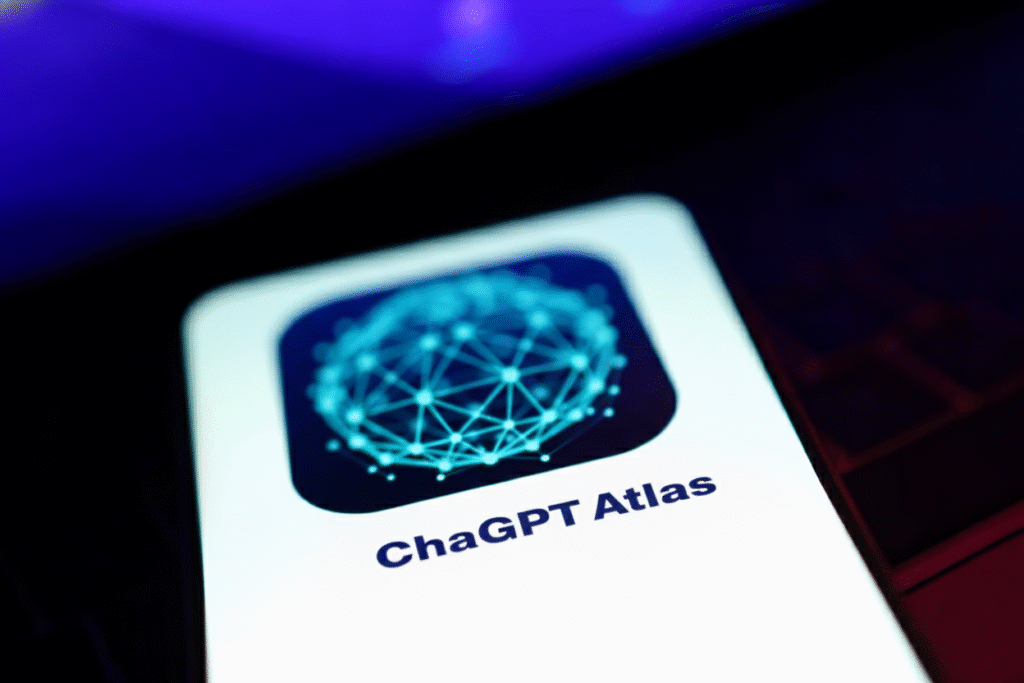In a landmark move for browsing and digital productivity, OpenAI today unveiled ChatGPT Atlas, billed as the world’s first full-scale web browser built around an AI assistant rather than merely integrating one. With a built-in sidebar chat interface, memory-aware context tools and an autonomous “agent mode,” Atlas aims to redefine how we surf, interact and get things done online.
Here’s what we know so far — and what it could mean for the future of web browsing, competition, user behaviour and privacy.
What is ChatGPT Atlas?
ChatGPT Atlas is not a plugin, an extension or an overlay. Rather, it is a brand-new browser, developed by OpenAI, that integrates the company’s flagship chatbot experience seamlessly into the browsing environment. According to OpenAI’s own announcement:
“With Atlas, ChatGPT may accompany you anywhere on the internet, assisting you in the window where you are, comprehending your intent, and finishing jobs for you without requiring you to copy and paste or go away from the page.
Key features at launch include:
A ChatGPT sidebar built into the browsing interface, enabling real-time assistance while you navigate websites.
Browser memories, meaning the browser can retain context from sites you visit and draw on that context when you return later — e.g., “Find all the job postings I was looking at last week and create a summary.”
Agent mode: the AI assistant can go beyond conversation and carry out tasks autonomously (e.g., research, booking, summarising) within the browser context.
Privacy controls: users are always in control of what the assistant remembers, can delete browsing history and archive or disable memory.
At launch, Atlas is available globally on macOS for Free, Plus, Pro and Go users of ChatGPT. Versions are being developed for iOS, Android, and Windows.
Why this Matters: Browsing Meets AI
For decades, web browsers have been largely passive tools: you open a tab, navigate sites, search using a search bar, and manage multiple windows. The assistant lived in another tab, or a separate app. With ChatGPT Atlas, the assistant lives in the browser.
That matters for a few reasons:
1. Seamless workflow: No more switching between the browser and the chatbot. The sidebar means you can ask the assistant to summarise a page, compare products, check code, or research — all while staying on the page.
2. Context-rich interactions: Because Atlas retains memory of what you’ve done/browsed, the assistant can offer more intelligent, personalized suggestions. Instead of starting every chat from scratch, it builds on what you’ve already done.
3. Productivity and automation: With Agent mode, Atlas isn’t just helping you with information — it is doing things on your behalf. Research, booking, collecting data — the assistant becomes more of a digital “co-pilot.”
4. Competitive disruption: By entering the browser space, OpenAI pits itself more clearly against legacy browser giants (such as Google Chrome) and search engines. The browser has long been the gateway to the internet; by embedding an AI assistant into the gateway, OpenAI potentially reshapes how people access and use information.
In short: this is more than just another browser — it’s a rethinking of what a browser can do when it becomes interactive, memory-aware and assistant-driven.
Key Features Explored
Let’s dive deeper into what makes Atlas different, feature by feature.
ChatGPT Sidebar: Your Assistant, Always On
Instead of opening a separate tab or switching to the ChatGPT website/app, Atlas offers an always-visible (or easily toggled) sidebar. As you navigate webpages, you can:
Ask, “Summarize this article in two bullets.”
Ask, “How do these two products compare on specs and user reviews?”
Ask, “Can you rewrite this email to sound more professional?”
Ask, “What parts of this document should I focus on for my exam?”
And more — all while staying in the same browsing window.
This is a major step toward an assistant that stays in context, rather than being something you open when you’re “done browsing”.
Browser Memory: Context That Follows You
One of the more intriguing features is “Browser memories”. As OpenAI explains:
“ChatGPT is able to retain context from the websites you visit and retrieve it when necessary thanks to browser memory.
For example, a student might browse several research papers and later ask: “What were the key themes I reviewed last week on renewable energy?” That session history is available to the assistant. Importantly, this is optional and user-controlled. You can view, archive or delete memories, and deleting your browsing history deletes associated memories.
In a world of information overload, having an assistant that “remembers” what you’ve done could make a huge difference in productivity and continuity.
Agent Mode: From Chat to Action
Perhaps the most forward-looking feature is Agent mode. Rather than simply answering your questions, the assistant can act for you making it possible to ask things like:
- “Plan a weekend trip, book a hotel and identify flight options.”
- “Research the best deals on a laptop in Europe, compare and summarise.”
- “I need help drafting a presentation based on these five articles and then send it to my team.”
OpenAI has revealed that Agent mode is initially available in preview for Plus, Pro and Business users.
Agent mode is the bridge between “assistant” and “co-worker” — a shift that could have broad implications for how we conceive of digital productivity.
Availability, Platform Roll-out & Compatibility
At the time of launch:
ChatGPT Atlas is available globally on macOS (for Free, Plus, Pro, Go users) starting today.
Versions for Windows, iOS and Android are said to be “coming soon” but no release date has been shared publicly yet.
Users can import bookmarks, passwords, and browsing history from their existing browser when installing Atlas.
For Mac users, this means the experience is ready now. For Windows and mobile users, patience is required — but the promise is clear.
Why OpenAI is Doing This: Strategic Implications
OpenAI’s launch of Atlas is not just a product move—it signals strategic intent. There are multiple implications:
Taking on Legacy Browsers & Search Engines
Browsers such as Chrome have long held dominance as the main gateway to the internet, and search engines (Google, Bing) remain core to how people discover information. By embedding a powerful assistant directly into the browsing experience, OpenAI is challenging that model.
Industry commentators describe Atlas as a “broadside shot at Google”. OpenAI appears to be positioning itself to capture more of the “front page” of the internet — not just as a chatbot at chat.openai.com, but as the browser itself.
The Race to AI-Enabled Productivity
With remote/hybrid work, knowledge work and learning online becoming more prevalent, tools that enhance productivity are highly valued. An assistant that works with you while you browse (rather than you toggling between tabs) gives OpenAI a potential edge in the AI productivity market.
Data, Engagement & Monetization
When you use a browser, there’s more usage, more context, more opportunity for engagement. For OpenAI, having the assistant embedded in the browser means:
More frequent interactions with ChatGPT.
Deeper context improving personalization.
Potential monetisation routes (premium features, enterprise usage, agent mode subscriptions).
An evolved data-ecosystem (with user consent) around browsing behaviour, tasks completed, context retained.
In short: OpenAI is building an ecosystem—not just a product.
User Lock-in & Platform Ecosystem
Browsers are sticky: once you adopt, you bring bookmarks, passwords, history. Atlas allows you to import this data, making switching easier. For users, that means less friction; for OpenAI, it means greater opportunity for long-term engagement.
What it Means for Users – Benefits & Considerations
As with any major shift, users stand to gain — but there are also considerations to be mindful of.
Benefits
- Seamless multitasking: Browse and ask questions in the same window.
- Personalised assistance: The assistant “remembers” context, reducing repeated prompts.
- Task automation: Agent mode offers real productivity enhancements.
- Import existing data: You don’t have to abandon your old browser habits.
- Early access on macOS: For Mac users, the time is now.
Considerations
- Platform availability: Windows and mobile users must wait.
- Privacy & memory: Even though memory is optional and user-controlled, some users may be cautious about what the assistant retains. OpenAI emphasises that memory is optional and fully controllable.
- Learning curve: While Atlas aims to simplify browsing, users may need to adapt to the new workflow of “assistant in browser”.
- Extension ecosystem: Chrome, Firefox, etc. have mature extension ecosystems. Time will tell how Atlas catches up.
- Dependence on AI judgement: As with any AI system, users should remain aware that suggestions may require verification.
Competition & Industry Response
The arrival of ChatGPT Atlas has sparked immediate reactions:
Analysts note that Google’s stock dipped following the announcement suggesting markets view this as a legitimate challenge to Chrome’s dominance.
Competing browsers and AI startups are also pushing into this space. For example, the AI-powered browser Comet by Perplexity AI has already explored the assistant-in-browser concept.
Legacy browser makers (Google Chrome, Microsoft Edge) have begun integrating AI features but typically as add-ons rather than browser-native design.
In other words: a new generation of “browser as platform for AI” is emerging — and OpenAI is making a significant play.
Use-Cases: Real World Examples
To make this more concrete, here are a few hypothetical (and early-tester) scenarios:
- Student research: A student browses research papers, opens Atlas, uses the sidebar to summarise each document, then asks the assistant to generate quiz questions or highlight key definitions. Because browser memory retained what was browsed earlier, the assistant knows the context of the subject and can generate more tailored suggestions.
- Shopping & comparison: A user visits multiple retail sites for a new laptop. The assistant in the sidebar can compare specs, summarise reviews, highlight deals, and even use agent mode to fetch top offers and add to a spreadsheet — all without opening multiple tabs or copying/pasting data.
- Work productivity: An employee is working on a presentation. While browsing various sites and gathering information, they ask the sidebar “Please draft a slide with key points from this article and let me review it.” Agent mode can assist in initial slide draft, then the human refines.
- Planning travel: Someone looking to book a weekend getaway visits travel blogs, hotel booking sites and airline pages. The assistant can summarise what’s been seen, then agent mode kicks in to collect best options, compare prices, perhaps even open booking pages and send a summary email.
These use-cases showcase how the assistant shifts from “tool you open separately” to “companion that stays with you in your browser”.
What OpenAI Says And What They Don’t
OpenAI’s announcement and product pages provide clear messaging:
“To take us closer to a true super-assistant that understands your world and helps you achieve your goals” is how the browser’s design puts it.
The company emphasises that “Atlas is launching worldwide on macOS today” with roll-out to other platforms forthcoming.
User privacy is emphasised: memory is optional, deleting browser history deletes associated memories, and users control what the assistant remembers.
However, some details are yet to be fully clarified:
Exact launch dates for Windows, iOS, Android versions.
The full range of functionalities (and limitations) of Agent mode — what it will and will not do, how approvals work, what data it uses, etc.
How the memory feature’s data architecture works in practice — especially with regard to training data and third-party content.
How competitive extension ecosystems will integrate, and how well transition/import features will work.
How monetisation, enterprise licensing, and cross-platform user synchronisation will evolve.
Risks & Challenges
As ambitious as Atlas is, there are risks and potential obstacles ahead:
- Browser market inertia: People are used to Chrome, Edge, Firefox. Convincing users to switch is a big ask — even more so when browsers are deeply integrated with OS, extensions, tools.
- Privacy and trust: Browsers handle personal data — history, passwords, tabs, cookies. The “memory” feature may raise privacy concerns. Even with user-control, perception matters.
- AI errors/overreach: Agents acting autonomously could make mistakes — bookings made wrongly, information mis-interpreted, tasks executed in unintended ways. Clear guardrails are essential.
- Extension ecosystem: Users expect access to thousands of browser extensions, add-ons and plugins. Atlas will need to build or support that ecosystem to match user expectations.
- Competition: Google, Microsoft, Mozilla and others are not standing still. They too will ramp up AI-centric browser features which could erode Atlas’s first-mover advantage.
- Monetisation and business model: While free for many users now, long-term sustainability will depend on how OpenAI monetises the browser, how subscriptions, enterprise versions, agent mode etc will evolve.
- Content and link economy: There is industry concern that summarising content and giving users answers without traditional link-clicks may reduce traffic to publishers, complicating business models for news/website owners.
Nevertheless, the move is bold and forward-looking.
What This Means for India / Emerging Markets
For users in India (and other emerging markets such as yours in Patna, Bihar), several implications are worth noting:
Since Atlas is globally available on macOS from day one, Indian users with compatible devices can download and try it now.
For Windows or mobile users, they’ll need to wait, but the promise of cross-platform support means the innovation might become accessible soon.
The “memory” and “agent” features could be particularly useful in educational or productivity contexts: students browsing research, job-seekers evaluating postings, professionals drafting documents — all could benefit from built-in AI assistance.
Connectivity and device capabilities matter: the more you browse, the more context is built up so good internet and device performance will help.
Privacy and local regulation: As with any browser, users in India should evaluate what data’s being collected, how it is used and what protections exist. While OpenAI emphasises control, local laws and practices will matter.
Localised content and support: For India users, language support, localised features, and regional relevance will determine adoption. OpenAI may need to engage more deeply in this market.
Given India’s huge and growing user base of AI tools, the introduction of a browser like Atlas could be a significant moment — especially if it expands quickly to Windows and Android (which dominate in India).
What to Look For in the Coming Weeks & Months
- Windows/Mobile rollout: When will Atlas hit Windows, Android and iOS? That will determine scale of adoption.
- Agent mode evolution: How capable will the agent mode become? What tasks will it be allowed to perform? Will it integrate with calendars, apps, booking systems?
- Extension & ecosystem support: How many existing Chrome/Firefox extensions will work? How many new integrations will Atlas offer?
- Enterprise / Education versions: Will there be dedicated versions for businesses, schools, universities? How will the licensing work?
- Privacy & data transparency reports: Will OpenAI publish transparency reports on memory usage, data retention, training impact?
- Publisher & web-economy response: Will publishers see less traffic if summarisation becomes more ubiquitous? How will the broader web ecosystem respond?
- Competitive responses: How will Google, Microsoft, Mozilla respond? Will we see a browser-arms race in AI features?
- User adoption metrics: How many users switch to Atlas? What is retention like? Adoption will be key.
Final Thoughts
With ChatGPT Atlas, OpenAI has taken its flagship chatbot and elevated it from a conversational interface into the heart of how we traverse the internet. By embedding intelligence, memory and actionable assistance into the browsing experience, Atlas stands as a potential game-changer in productivity, browsing, and AI-enabled workflows.
Of course, vision does not guarantee adoption. Users, device ecosystems, privacy norms and competitive pressures will all shape how successful this browser becomes. But one thing is clear: the era of “dumb browser, separate assistant” is being challenged.
For Mac users, the moment is now. For everyone else, the promise is tantalising: a browser that doesn’t just let you surf — it assists, remembers and acts for you. If OpenAI executes well, ChatGPT Atlas could become the defining browser of the next generation.
Quick Recap — What to Know
What: ChatGPT Atlas — a full browser built around OpenAI’s assistant.
Why: To redefine browsing, integrate assistance directly, challenge legacy browsers and boost productivity.
Key features: ChatGPT sidebar, Browser memory, Agent mode.
Availability: Mac now; Windows/iOS/Android coming soon.
Considerations: Privacy, platform adoption, competition, extension support.
Significance: Shift from passive tools to active assistants in browsers — potentially a major inflection point.
Related News: Read More